Welcome to the second edition of my Every Day Stack updates, it’s been an interesting quarter and if you had told me three months ago I’d make these changes I’d have asked you for the Bitcoin price from the future you’re from and have made a massive profit.
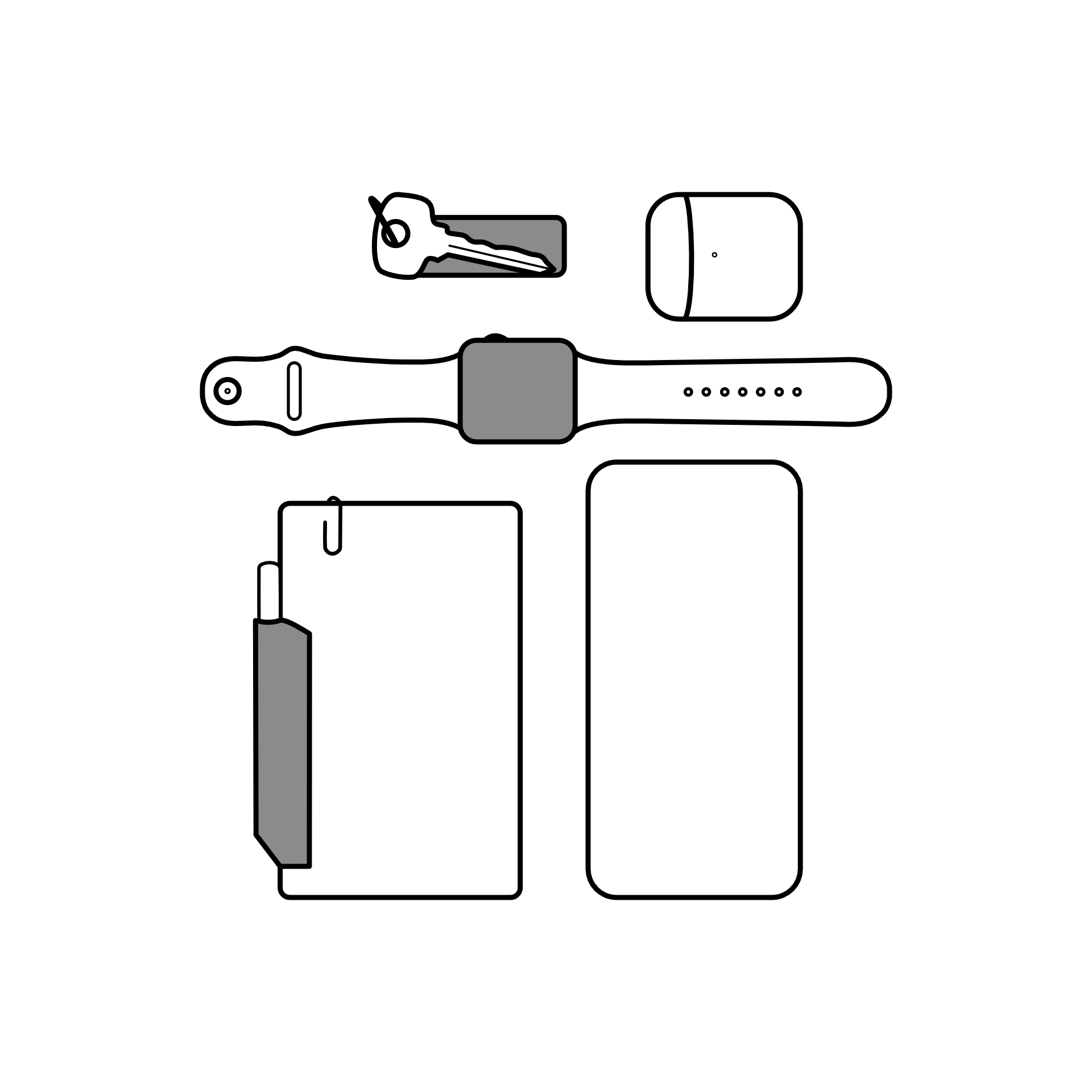
Off we go.
Removed from the Stack
-
New Scientist: In the previous EDS update I moaned about New Scientist being too clickbaity for my taste and how I was hoping I’d find something better which could fill the SCIENCE journal sized hole in my heart. Turns out taking Japanese classes at a proper university has the passive bonus of proper university library access which means SCIENCE is back! I’m a happy man. Bye-bye NS, see you never.
-
Freetrade: I’ve finally decided that all my investing-for-fun activities will be on Trading 212 as they have many more stocks listed and the trades happen near instantly instead of having to wait for set trading points in the day as with Freetrade.
-
Safari: My very overbearing iOS Screen Time/Down Time limits have made it too much of a hassle to use the built-in browser because for some reason you can’t have no limits on Safari usage. I need limits on other stuff Apple, not the browser itself!
Added to the Stack
-
Brave: Problem: I want to have Roam on my phone be always open and ready for quick access, as well as having it completely skip all the iOS Screen Time/Down Time limits. Solution: Install another third-party browser, such as the wonderful Brave, and have it be your Roam installed-web-app with an always allowed Screen Time/Down Time setting. It works perfectly, with the added bonus I can now research things on my phone browser all day long with no interruptions, yay.
-
MEGA: Sorta-free-via-university access to SCIENCE may be fantastic, but also not being able to use an app or something from this decade to read the journal meant I had to find a workable system. I can easily log in to their website and read using my uni account on a desktop and then download pdf’s of interesting articles to read later, but I also want these articles on my other devices. I briefly tried Dropbox and instantly ran into their free-tier two device sync limit which is probably the dumbest thing ever given they are a keep all your devices in sync company and there are many free alternatives. MEGA is free, gives me more space than I could ever need, and it syncs perfectly on all of my devices. Easy choice.
-
iPhone 12 Pro: As soon as I saw the new iPhone Pro design I knew I had to get one. We are finally back to perfectly flat sides with a glass back, or you know, a phone you can hold in your hand without fear of it flying off for no reason. It really is a great device and the happiest I’ve been with my phone since the 5s. Also gold so oooooh shiny 🤤
-
FiLMiC Pro: Having a shiny new iPhone Pro meant I, like most people, wanted to play with the many cameras it has to see what it can do. Me having a history of working with proper professional cameras meant I wanted more control and to be able to set everything exactly as I want, so naturally, I went for the proper professional video camera app Filmic Pro. It very good and I enjoy it a lot.
-
Darkroom: Better phone cameras mean better quality photos which means I need to be able to edit them better, or, at least more precisely like on a desktop using Lightroom. I’d used this app years ago and I’m glad it’s still around, it works well.
-
Sony a7iii: Well, uhm, yeah. Playing with the better phone cameras and professional mobile video/photo software means you are juuuuust within reach of the high-quality stuff. Unfortunately for me, that was like giving an alcoholic an alcohol-free beer. I could easily tell where the phone cameras are lacking and remembered how much I enjoy working with the real thing. The a7iii was a very simple choice, I’d say it’s as near as industry standard as you can get and it’s incredible value for money for a professional bit of kit, which in the camera world can be quite rare.
-
Imaging Edge Mobile: The companion app for the Sony cameras, yeap cameras have Bluetooth and WIFI now so they can have companion apps. The app has a pretty horrible interface and none of the help messages make any sense so it must be some bad translation work. However, it allows for wireless monitoring and camera control which is mind-blowing for single person shooting setups, and you can easily send images from your camera to your phone for super quick editing and Instagram posting.
Proving Grounds
-
FirstLight: The photo-taking sibling of Filmic Pro (above). I’m still not convinced by the interface and/or if I would ever actually use it. Time will tell.
-
ProCam 8: This one made a quick appearance before I decided to get FirstLight. The interface is even worse unfortunately so it’s already removed from my phone.
-
Calm: As part of my Amex Rewards I got a free year of Calm. Initially, I thought I’d never use it as I had tried Headspace before and it wasn’t for me which this is very similar to, but it’s been sticking around for the occasional use. Don’t think I’d pay to renew the subscription though.
That’s all for now, see you in three months, maybe.
Thanks for stopping by.