Welcome to the eighth edition of my Every Day Stack Updates.
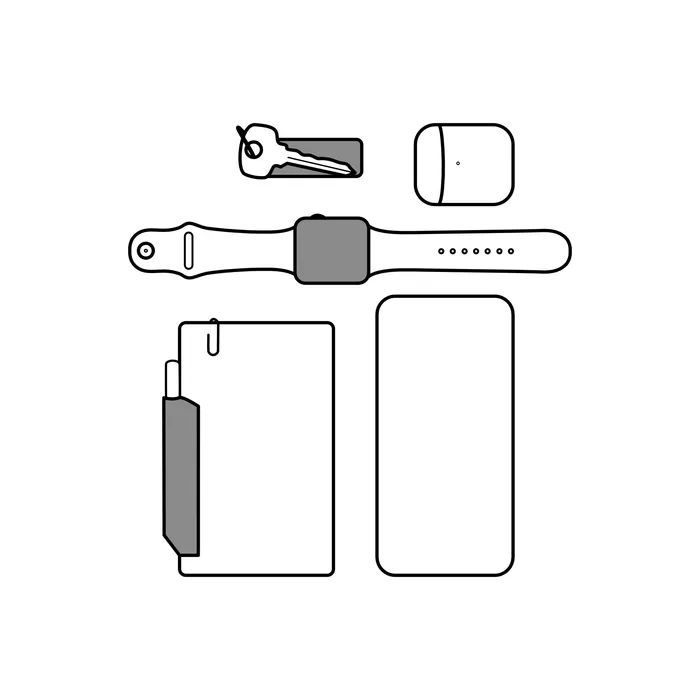
I can’t come to the phone right now because I’m too busy not moving windows around.
Off we go.
Removed from the stack
-
Mastodon: Well this went nowhere fast. It’s too confusing for normal people and too niche to have the wide content appeal Twitter has. Also again, never underestimate the power of network effects.
-
Twitter: I still use X as my primary social media, but I’m finding very little room for social media in my life these days. Over the past couple of years, I’ve managed to claw my way out and I’m happier and more present for it. I’ve got no need for X on my phone, I can get around to checking it (maybe) the next time I’m at my laptop or desktop.
-
Arc: I’m all for everything they are doing trying to bring some fresh ideas into the browser world. However, for my needs and usage, I wasn’t finding much benefit. Sadly some of their core design decisions forced me to give up on it. Primarily, the sidebar makes tiling window management difficult (more on that later). In split/quad view vertical real estate comes at a premium and as someone who has very few tabs open at a time I don’t need all that empty space reserved for tabs that may never come. Also built on Chromium, which I’m over (more on that later too).
-
Reddit: I was very unhappy with the loss of third-party clients, but to be fair I did finally find where in the settings they bury the option to disable their relentless (horrible) recommendations. Doing so made the app significantly more pleasant to use. But, for my needs it turns out Reddit isn’t something I need to check basically ever, and if it wasn’t for them forcing some perspective on me I would never have noticed.
-
Phone: As in taking phone calls, you know, the core thing that smartphones do. Turns out that in iOS these days there’s a setting for mostly turning that off. It’s called “Silence Unknown Callers” and it is glorious. Only phone numbers you have saved can call you and cause your phone to respond, otherwise straight to voice mail. Cheers world, the Millennial in me can’t come to the phone right now, but you can text if it’s urgent ✌️.
Added to the stack
-
Tiling window management: I decided to give this a go on a whim and boy am I glad I did. I have to say this is the biggest fundamental shift to how I use a desktop/laptop in probably all of my life. I’ll even go so far as to say I think stacking/floating window management was a mistake. A nifty gimmick to show the power of computers as we got into the early days of graphical operating systems capable of visually running more than one application at a time, but it should have remained nothing more than a tech demo rather than the default. For TWM there’s a bit of a mental adjustment needed and you really need to learn a few basic hotkeys, but after that it’s schweet. There’s a systematically enforced focus on what you’re doing; opening another application forces you to position it meaningfully in context of the existing windows, or deal with it in isolation until you can close it out. It’s magical. On Mac I’ve had great success with yabai, on Windows I’ve had mixed results with komorebi.
-
Firefox: Chromium is going down a dark path 1 2, and as much as I like open source and trust the not-Chrome browsers built on top of it, it’s never a good idea for anything to be a monopoly like Google has over the web browser. In my view it’s only a matter of time before they remove options like this in Chrome entirely, and even so it’s only a setting those of us who pay attention even know of. Most normal users saw the highly motivating (and misleading) popup for the new “privacy” feature and probably didn’t think twice about allowing it. No more for me thanks, I’m daily driving Firefox and Safari depending on the OS.
-
Tastily: The closest I’ll come to having a chef as a normie, I guess. Those who know me well know I’ve never been a fan of planning meals, cooking, or cleaning up after. Before the pandemic, I used Hello-Fresh and somewhat liked it. The food was tasty but it only solved 1/3 of my hassles (still had to cook and clean!). These are fully pre-cooked meals so I only have to microwave or pop my burrito on a frying pan for a minute or two, and I have more variety than my local supermarket could ever provide in microwave meals. It’s not cheap by any measure, but I end up spending waaaay less on Uber Eats so overall much better (and probably healthier too?). If you want to give it a try feel free to use my referral link.
Proving grounds
-
GPT 4: I’ve been using the free ChatGPT ever since I first got access to it (a lot) and like those who see it as a force multiplier have been amazed at how much I can get done with it by my side. So I thought I’d pay them some money and turn the force multiplier setting to 11, or however high it can go.
-
The New Bing™: Microsoft making good on their investment in OpenAI by shoving AI directly onto the web, the AI kicking and screaming be damned. Joking aside, I actually find it currently better than any of the alternatives at the “search the web for something timely and come back with an answer” type questions.
That’s all for now, see you in three months, maybe.
Thanks for stopping by.