If you’re an Episerver developer chances are you are pretty familiar with the Episerver license warning message always showing up on just the right place to make development difficult.
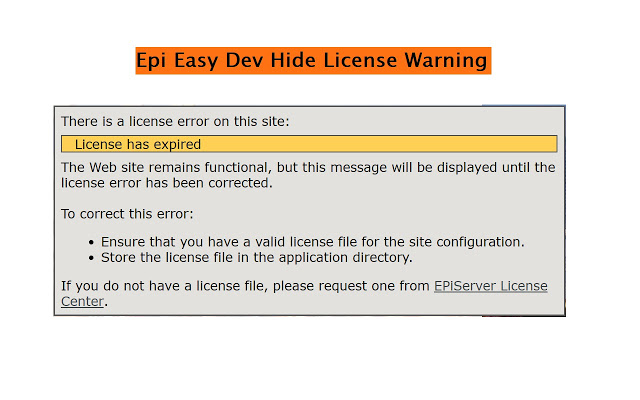
I help out one of our unnamed partners quite often and they insist on having the project run on IIS locally (for reasons), and the dev licenses they include with the project always seem to expire every other day.
Yes I know I can get a dev license from license.episerver.com but I work on many different workstations often multiple times a day, and I’ve run out of email accounts to keep cycling. And yes as an Episerver employee I can get a fancy cloud license which can run a thousand (seriously) different sites without issue, but I’m always scared to use it because I know sooner or later I’ll check it in accidentally and then it will be too late.
So with me being me I decided to create and publish a Chrome extension instead that makes my life easier, all it does is hide the message on any non-CMS-backend page. Being super creative I’ve called it “Epi Easy Dev Hide License Warning”.
All you need to do is head on over to the Chrome Web Store page and add it to your Chrome, I also suggest allowing it access to incognito mode as that seems to be our favourite place for testing stuff.
Please note that this will only work on the browser you install it on, all other visitors to the site will still see the error message. This is purely meant for development and possibly demos (I seriously suggest a dev license there).
If you found it helpful please leave a review on the chrome web store :)
Thanks for stopping by.